|
Archiving is the process of moving data which is not needed presently to a separate storage place for long term retention. Archive data consists of old data important for the organization and may be needed for future reference.
Default Location of IBM Notes Archive:C:/Program files/IBM/Notes/Data/Archive/archive.nsf
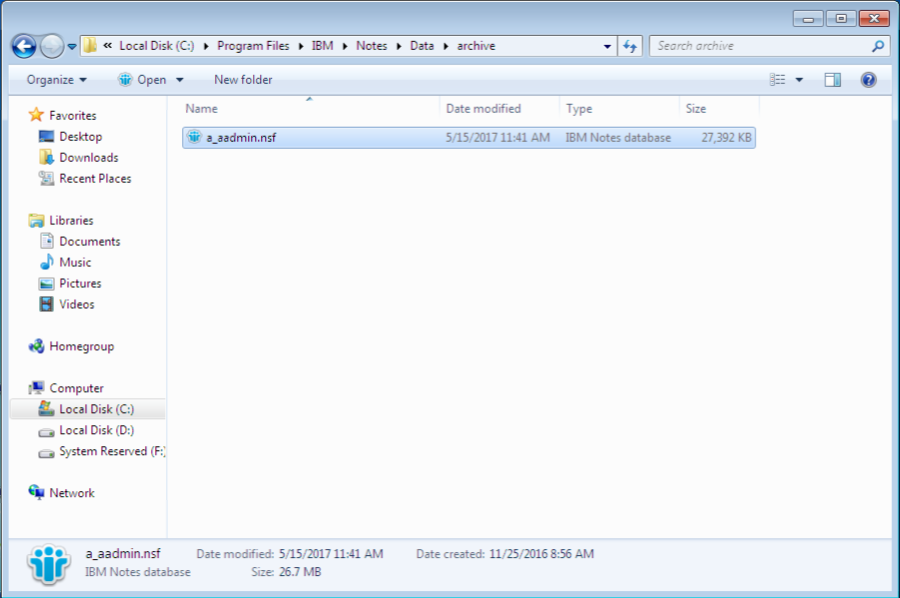
When your Lotus Notes mail running out of space and are not able to store more incoming and outgoing emails and also you don’t want to delete them. These data may contain some important emails of an organization which they may need in future for some reference so deleting of data is not a good solution. In this case, archiving method works well. Lotus Notes has an inbuilt archive application which can be used to archive notes documents and emails and can be retrieved anytime.
Users can store any items of IBM Notes into archive folder like mails, calendars, contacts, journlas, to-do which may be needed in future to an organization. But presently needed to be archived for creating more space for storing new created items. But usually Emails are archived to release the space of server and user can view the data from this archive folder anytime.
1. Start your IBM Notes account and go to inbox
2. You will have to create a new folder to move mails which are needed to be archived.
3. From Action tab click on archive and then choose to create criteria.
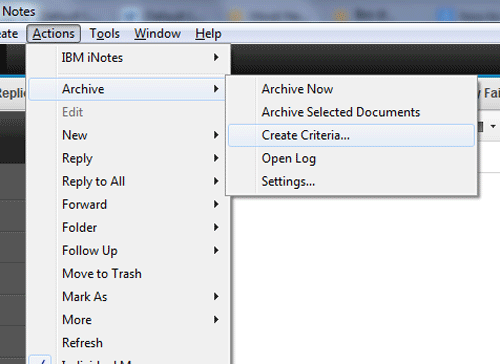
4. Create Archive Criteria window will be open, provide the name of folder there.
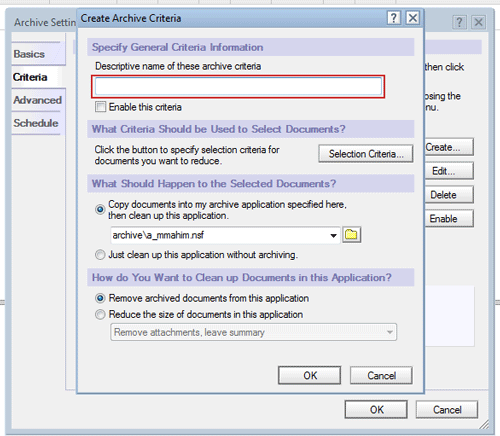
5. To confirm the above steps check the enable this criteria box.
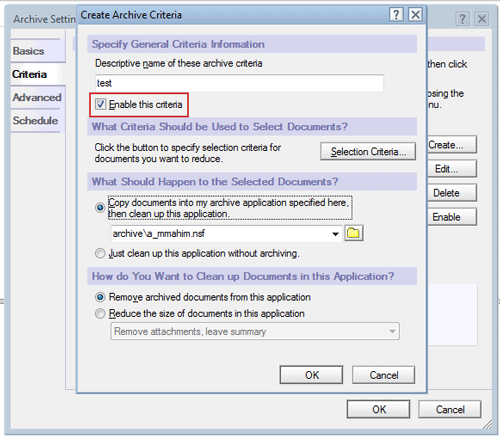
6. To choose the mail items to archive click on selection criteria.
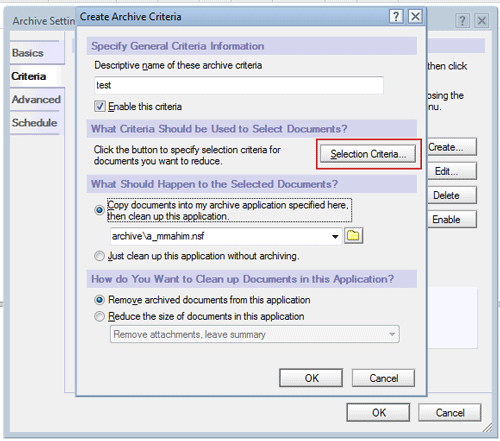
7. Now select the folder name and click on OK button.
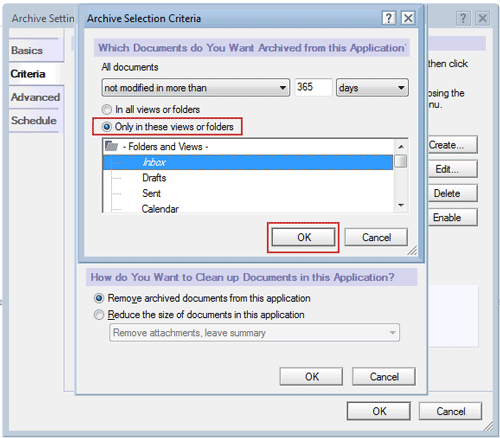
8. After selecting the mails schedule the archiving and click ok.
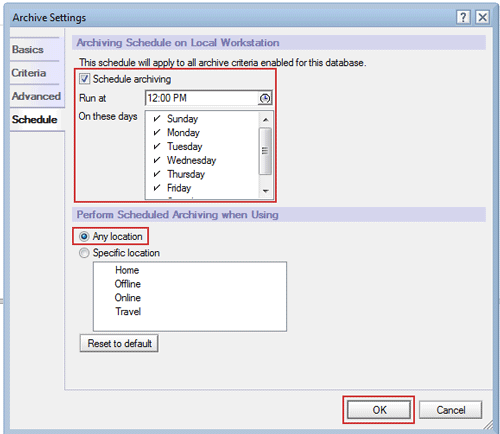
9. Now again go to Action and click on Archive now option.
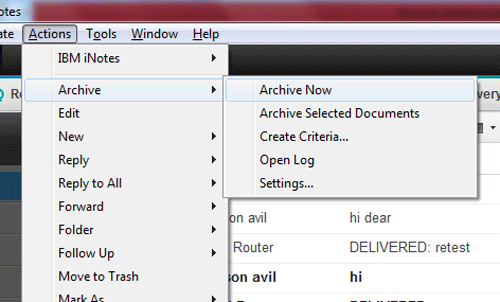
10. A dialog box will be prompted to ask “Do you want to archive now?”.click on yes.
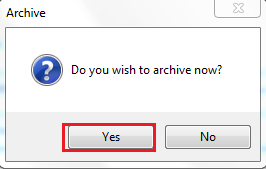
Since Archive folder is used to store the lotus notes items so that space is created on server and do not get error like running space out for new send and received mails. But there is a size limit of archive folder which if exceeded leads to corruption of data. To avoid corruption due to exceeded size of archive folder, below given steps are needed to be followed:
Unarchiving is the process of restoring data from archive folder to their original location commonly in hard drive.
Following are the steps to unarchive email in Lotus Notes:
When does this error occur?
This error message “File does not exist” occur when users tried to archive documents and because of this generated error archiving of data do not occur. It occur when the archive NSF file is not found on designated directory of IBM Notes. The problem may be any, probably the database has been renamed, moved or deleted.
Solution:
User can use the following methods to solve this issue:
(i) Move, Rename or Create the appropriate NSF file at proper location.
(ii) If the name given to the archive NSF file found in some different folder or directory, then you can change the location of path when asked “Where do you want these documents archived to?” to the correct location where the NSF file exists.
This article is all about the archiving technique in Lotus Notes. As archiving may be important for the regular user of Lotus Notes so the their user should know all about it. Hence, we have discussed here the meaning of archive in IBM Notes and also the creation of archive NSF file and its importance in Notes.
Users working in IBM Lotus Notes for their Emailing and other purpose sometimes find it difficult to cope with the problems of Notes because its complexity. Many of their users even don′t know all the features of Notes and Domain application. For these users, Outlook works much better and they can migrate easily by converting nsf files to pst. This can be done by any third party tool.