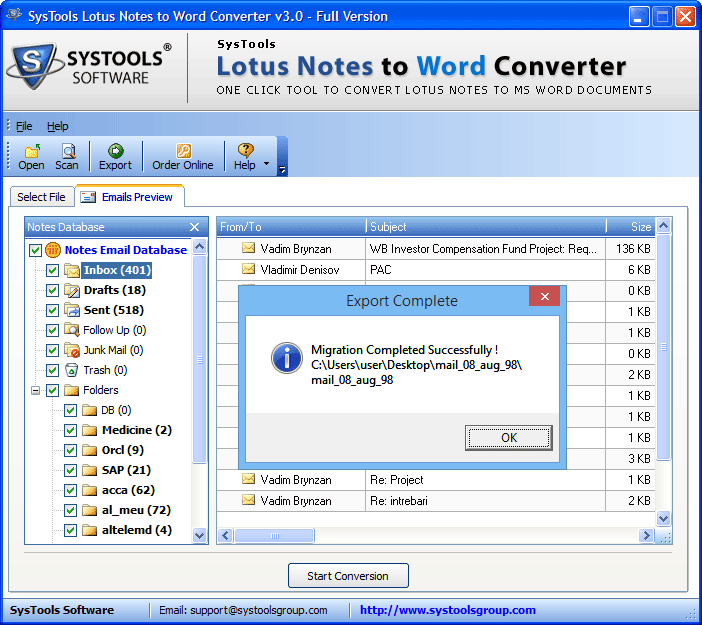To judge the performance and functionality offered by the software, so what you are supposed to do is to download the application by following simple steps. Once you download you can see what this application is capable of.
Step 1
Initial screen appears after downloading or purchasing the complete edition of product and launch the application from start menu. Click on Browse button to choose the Lotus Notes NSF file
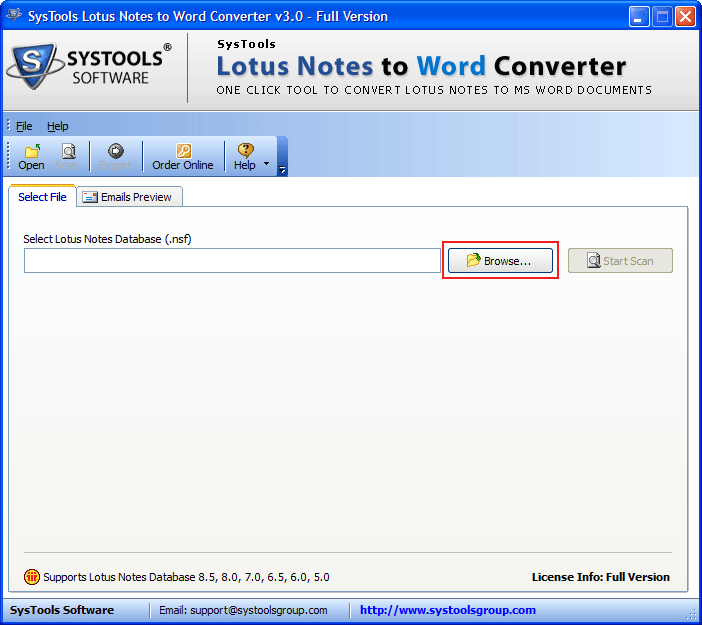
Step 2
In open screen choose the location of saved NSF file form Local machine. After selecting the appropriate file click on open button.
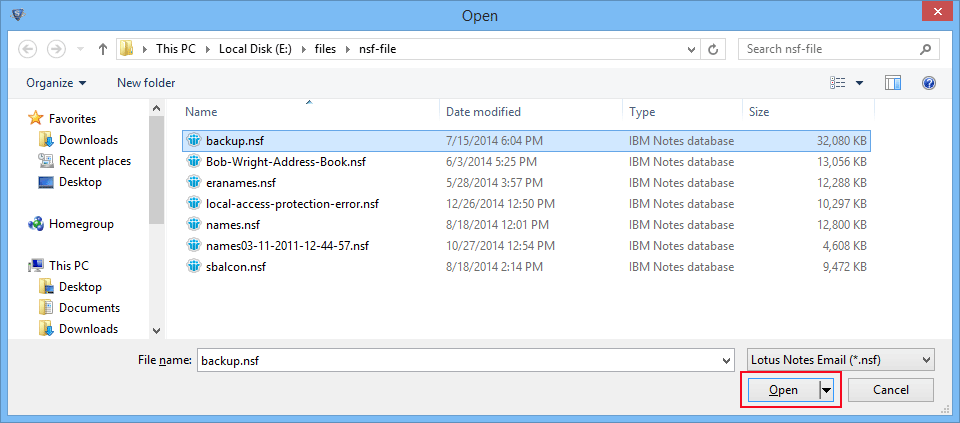
Step 3
By clicking on start scan button users can scan the Lotus Notes emails before convert it into Word file format.
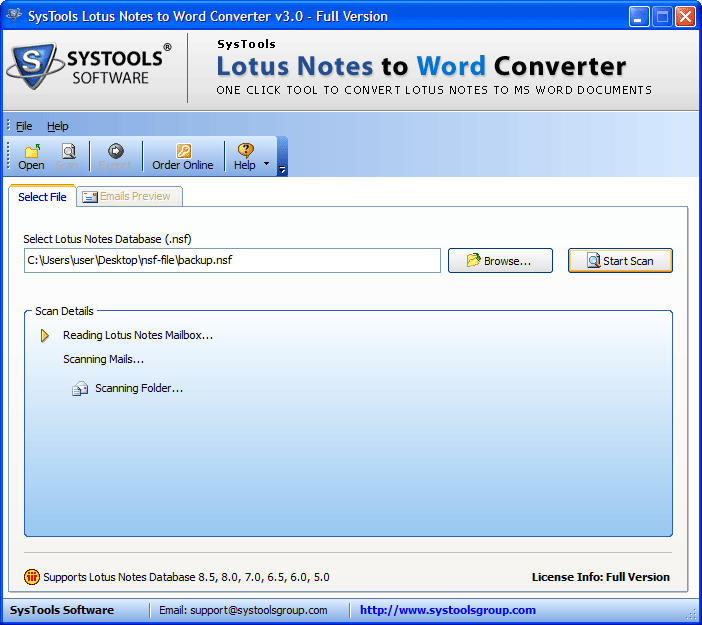
Step 4
After completing the entire scanning process software prompt next screen with successful scanning complete.
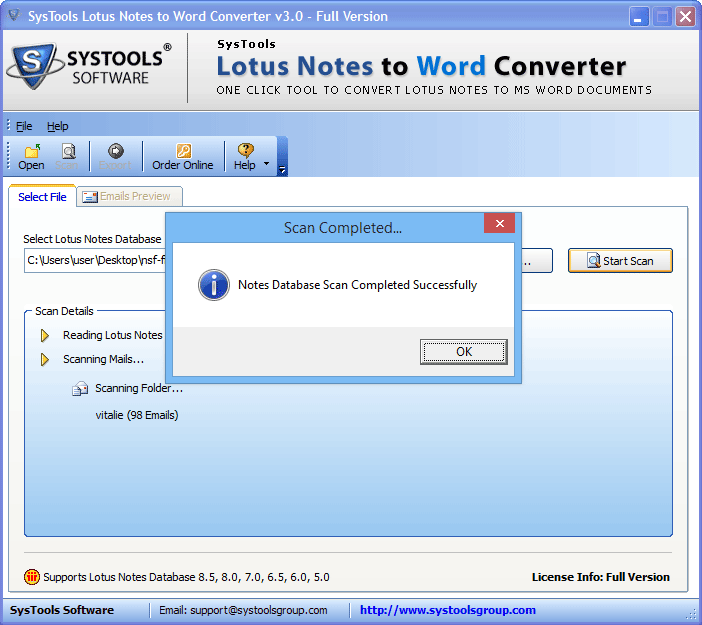
Step 5
In this screen users can apply filtering the desired mail folder and mail for conversion. Check or uncheck the mails and folder then click on start conversion button.
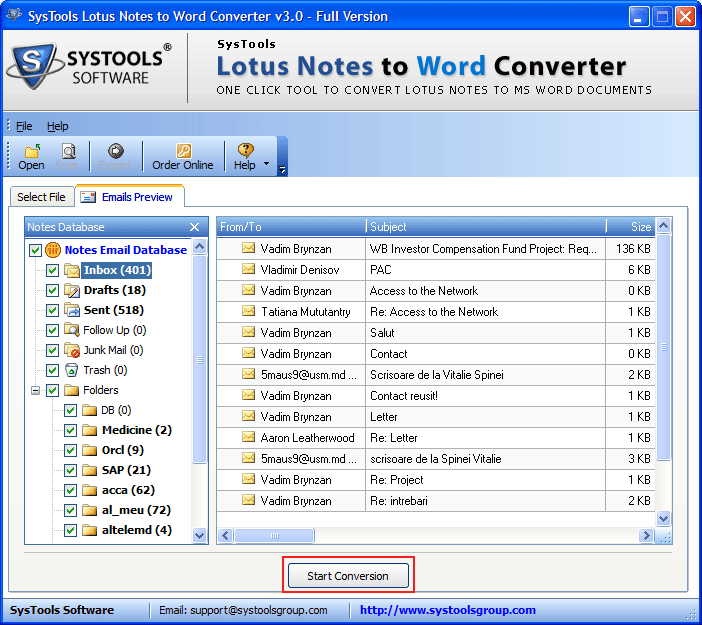
Step 6
Next screen prompt you to choose the location to save the converted NSF to Word file and after selecting the path click on ok to start the process.
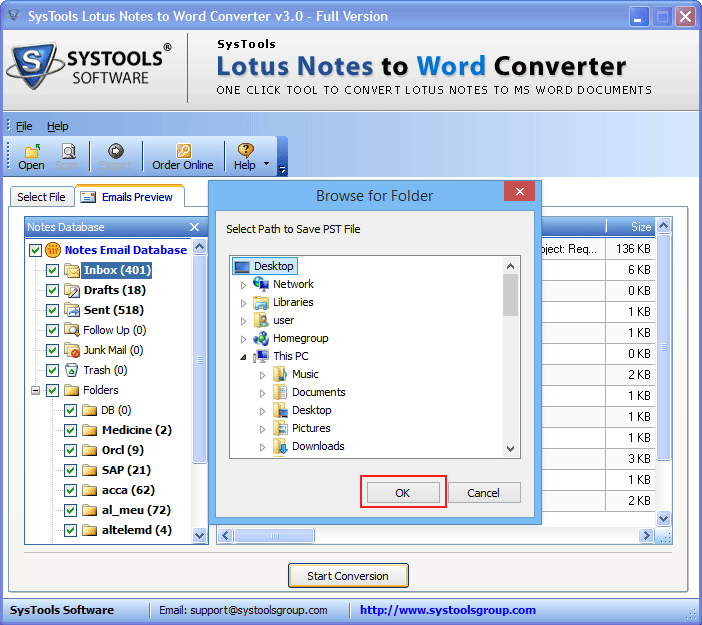
Step 7
Next screen appears with checking the configuration process and to start the export progress click on export emails to Word documents.
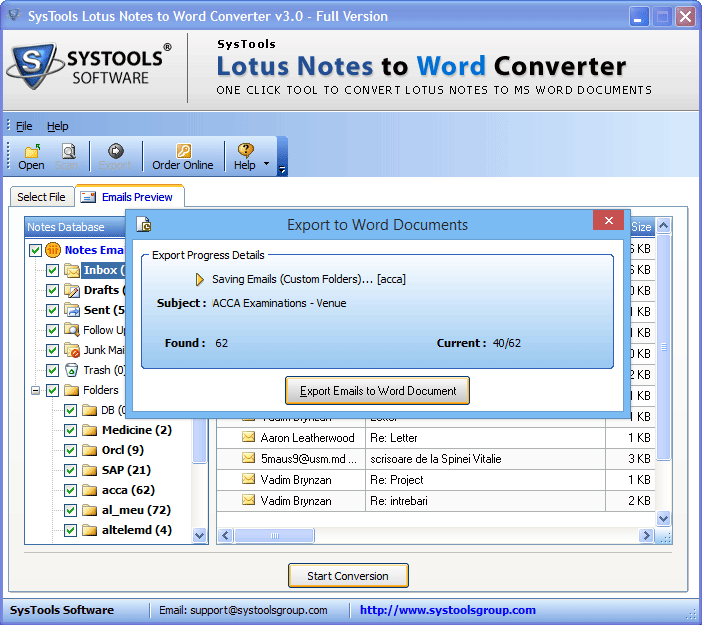
Step 8
Last screen shows the Successful conversion message of Lotus Notes to Word and the saved path of Word file click on Ok button to exit the application.