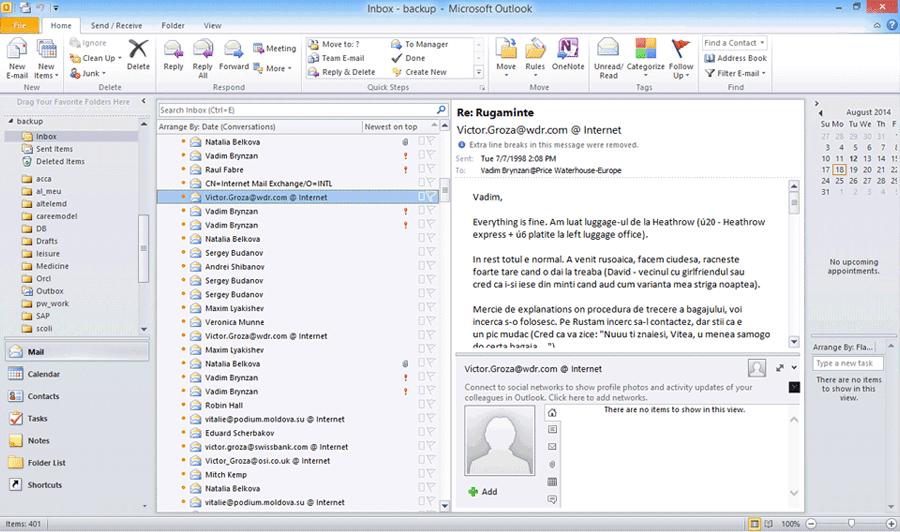Lotus Notes to Microsoft Outlook Conversion: To open complete Lotus Notes Database in MS Outlook conversion of NSF files to PST file format is mandatory. Using Lotus Notes to Outlook Converter you can effortlessly export NSF database to Outlook without any data loss. Download our Software from below mentioned Link and fluently convert Lotus Notes to Outlook:
Step 1
Open MS Outlook on your machine. Click on File Menu >> choose Open & Export >> then Open Outlook Data File.
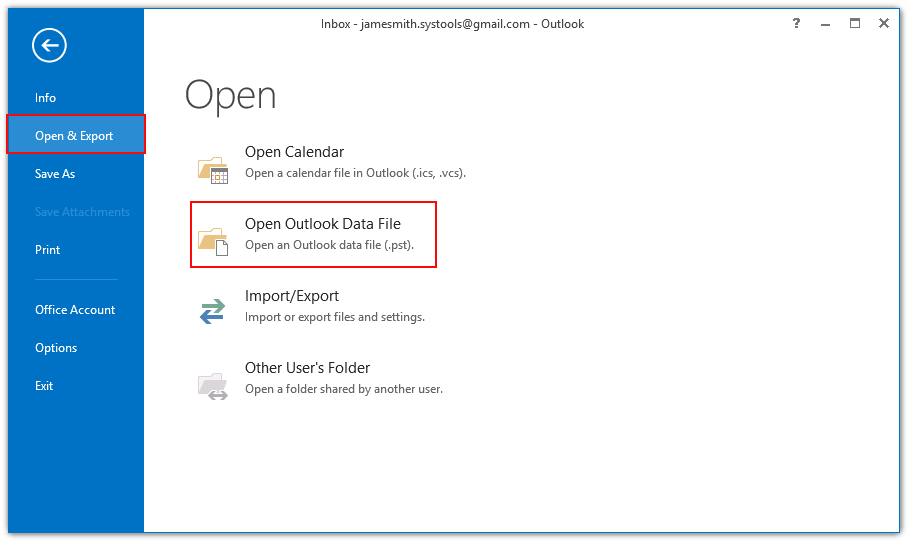
Step 2
The next screen displays the converted PST file location chosen by you on your machine as given below. And click on OK to access Outlook PST file.
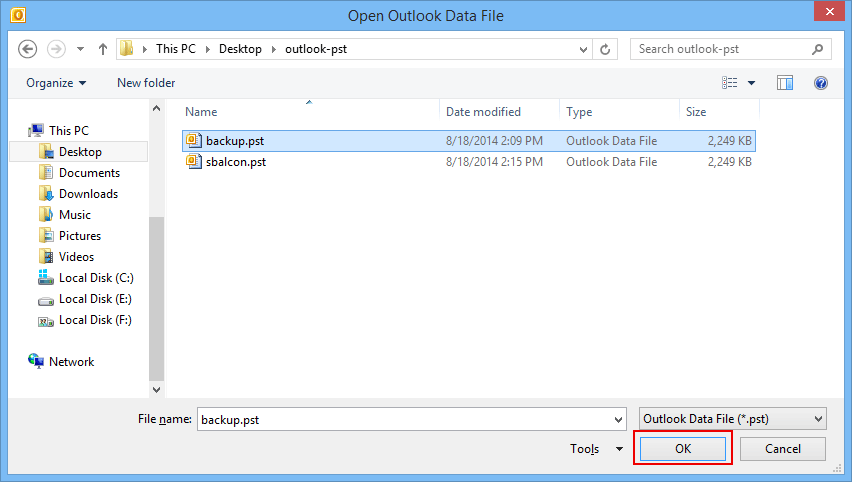
Step 3
MS Outlook shows the PST file in Favorite Folder as given in the below mentioned screen.