NSF Merge tool is perfectly designed to combine NSF files irrespective of versions of Lotus Notes. With this tool user can manage their old Archived NSF files easily and store them in a single file. The tool to merge multiple Lotus Notes archives will let you offers two options to unite them i.e. Join or Merge. Moreover, users have option to eradicate duplicate as well as deleted content from the outcome.

Convert NSF to PST With Meta
If users opt this feature all the selected NSF files are merged together and get placed in a single file. Merge feature is a bit differ from Join as in this process all the data folders of Lotus Notes of one file get merged with another folder of NSF file.

Opt Join to Combine NSF Files
To Merge NSF files Join is another option in which selected files are placed as it is in the folder. The tool will not going to mess up the folder of one file with another instead of, it placed all the desired file as it is without any alteration.

Filter Out Duplicate Content
A Tool to Merge Lotus Notes Archives will provide users maximum reliability at the time of merging NSF files. The software allows users to remove duplicate content from the result that helps in handling and reducing the size of files.

Eliminate Deleted Data
There is another option of Deleted data removal that offers you authority to remove undesired data. This is additional property entirely depends on the user requirements. If they want to just check in the option analyze the results.
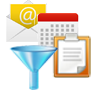
Unlimitedly Merge NSF Files
Software to merge multiple Lotus Notes archives will let user free to unite unlimited NSF files. The software will cover all the items of data holder like Emails, Calendar, Contacts, Journal & To-do and merge them without any alteration.

Prepare Log Reports
When software merges the Lotus Notes NSF files it starts maintain a log report of all files & folders that are going to merge. Once combined NSF files, user can download this status report as a CSV file that helps users in several ways.
The tool to Merge Lotus Notes Archives especially designed to combine NSF files so that users can easily handle them and get rid from the misplacing of important data. There are two ways to Merge the files either you can map folder to folder data like inbox of one file consolidate with inbox of other files and single folder that contain all. This can be done by Merge feature. Or User can opt Join option in which all the files keep as it is under a file in hierarchal form. Mentions below are some hidden feature of the Software-
Watch Product Working Video
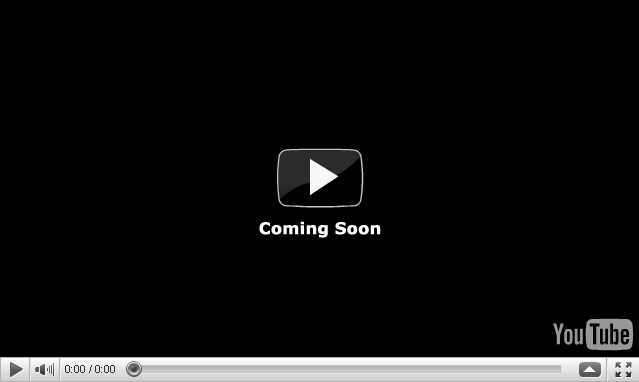
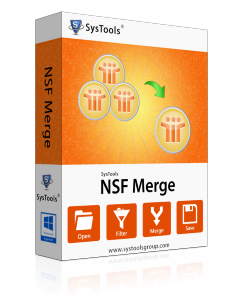
Size:14.6 MB Version:1.0

Free Demo Limitations
Download the Demo Version that allows users to Join 2 NSF files and Merge 15 data items.
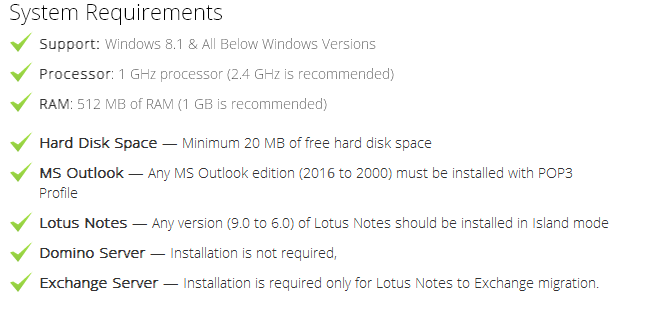
What a brilliant tool you guys discover… I never thought about the software that will successfully merge all the archived files with ease. The Tool is really incredible....Keep it up!
Maddy, France
I would like to explain this NSF Merge tool in one word, i.e. "Unbeatable". This software helps me a lot in merging older archived files. Really, I am grateful to your team.
Steave Baken, Denmark
This tool is extremely amazing. Its property of Data exclusion and auto removal of duplicate content is speechless. I am very thankful to your team who made my life stress-free.
Joe Paul, Germany
No words to express my feelings. It's a great tool.
Stag Mark, U.S.A